Create a User
This feature enables the admin to create a new user by assigning a unique username and password for the user. In addition to this, the admin can also provide the name and email address of the new user which is optional.
1. Create a new user
Click the Create new user button as observed below:
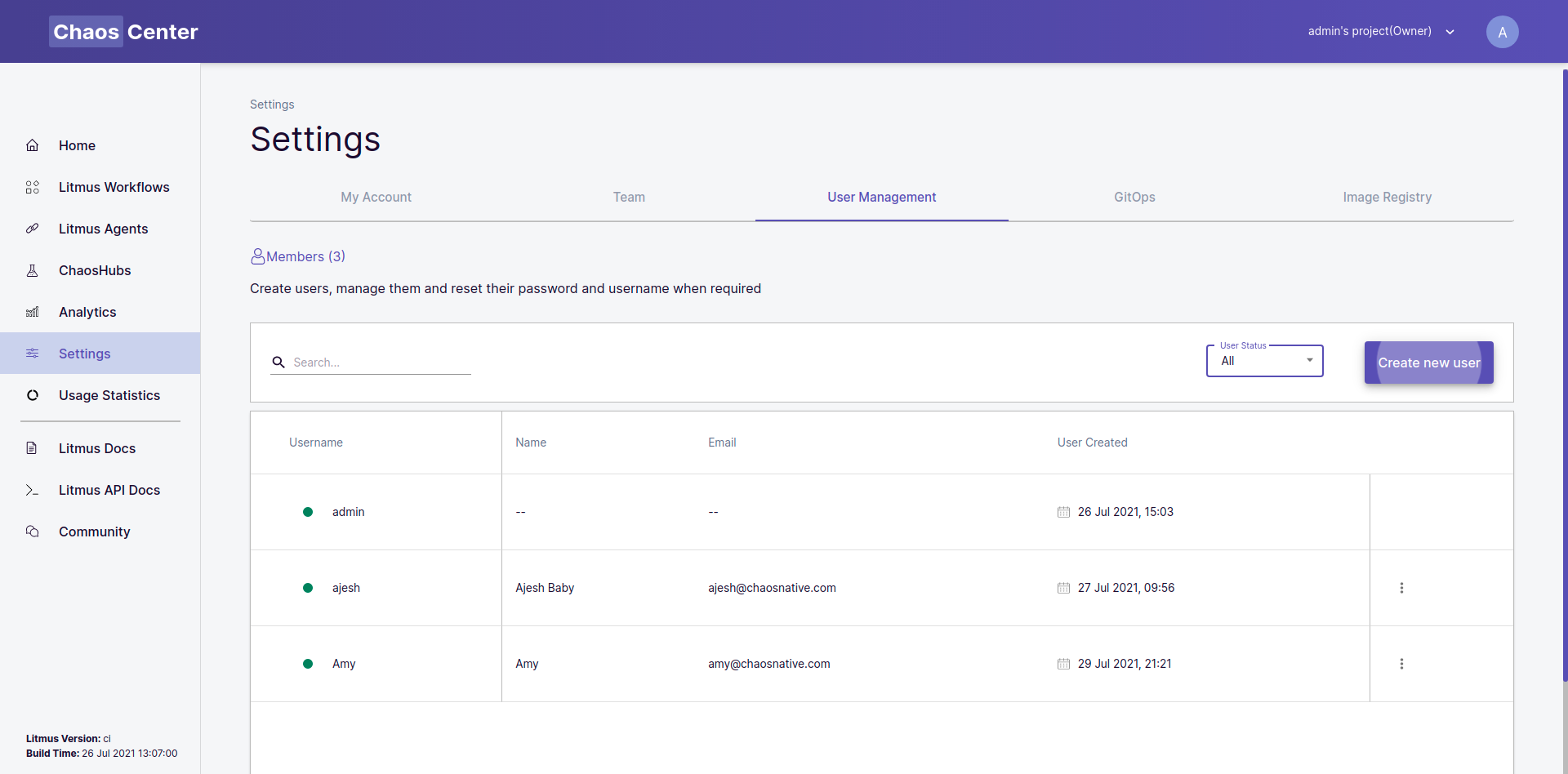
2. Add the details of the new user
Add all the details of the user to be created and hit the Create button.
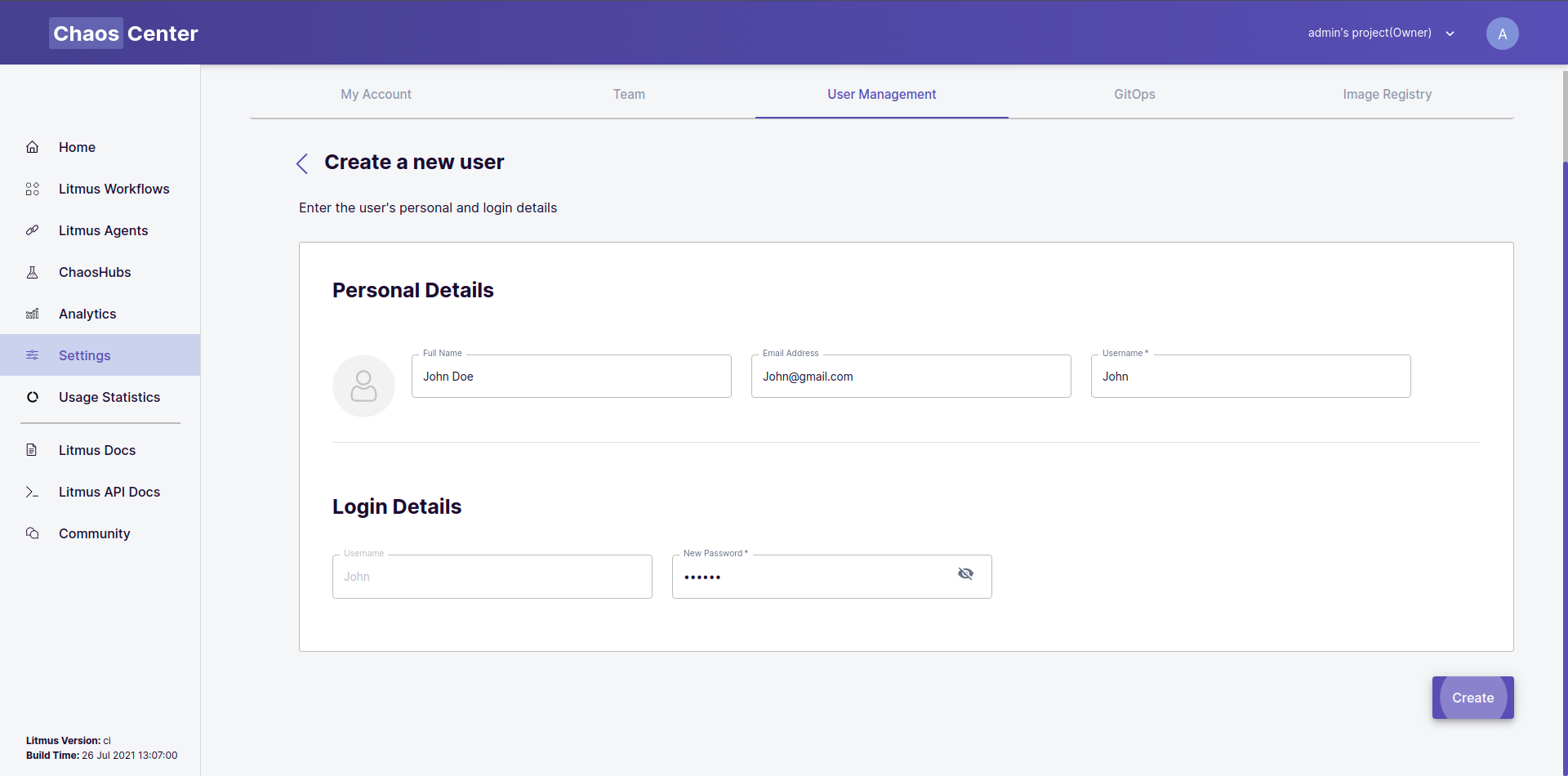
3. Confirmation of creation
The user is created and you will receive a confirmation modal.
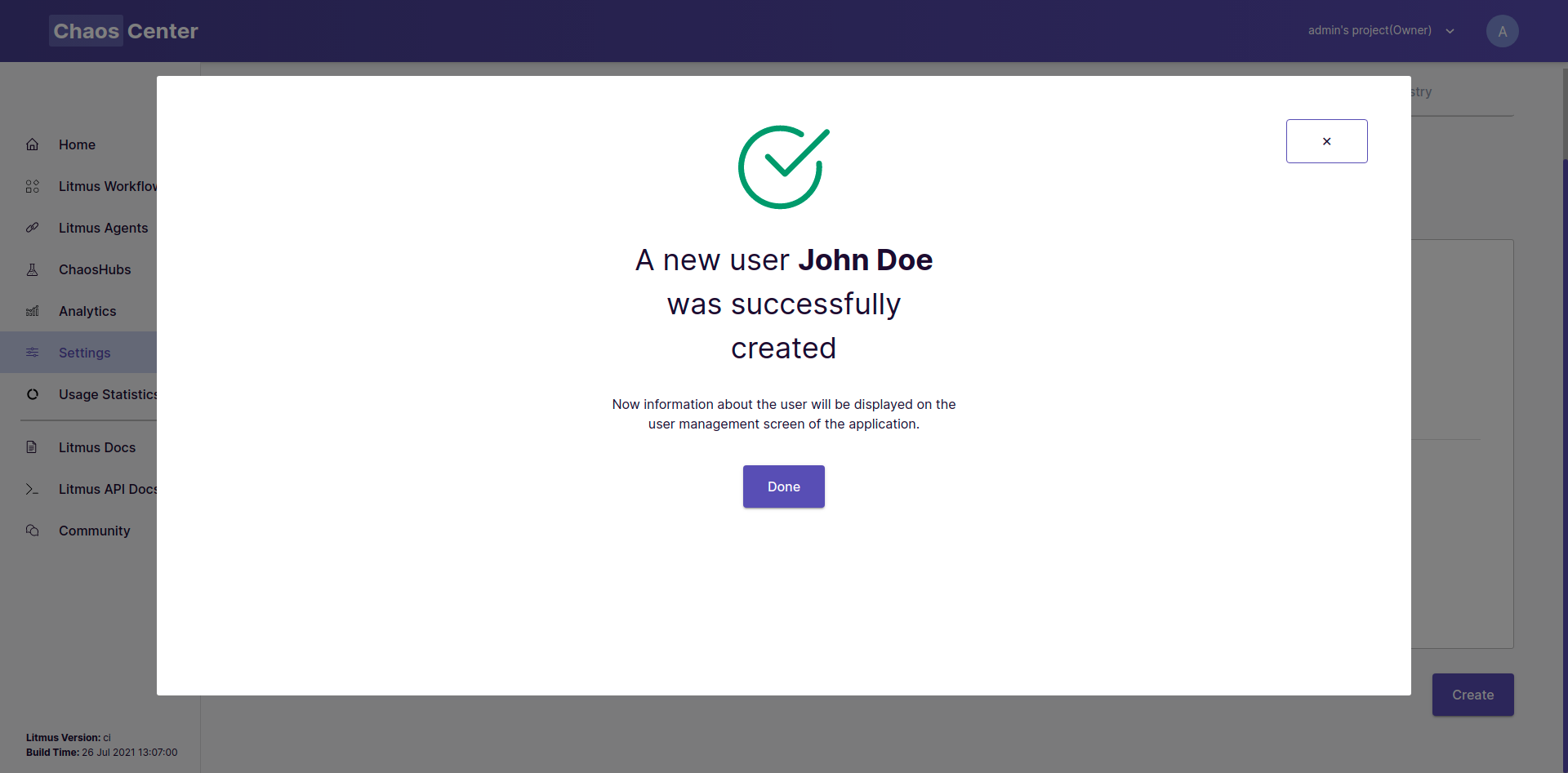
You will now be able to view the new user in the table in the user management tab.