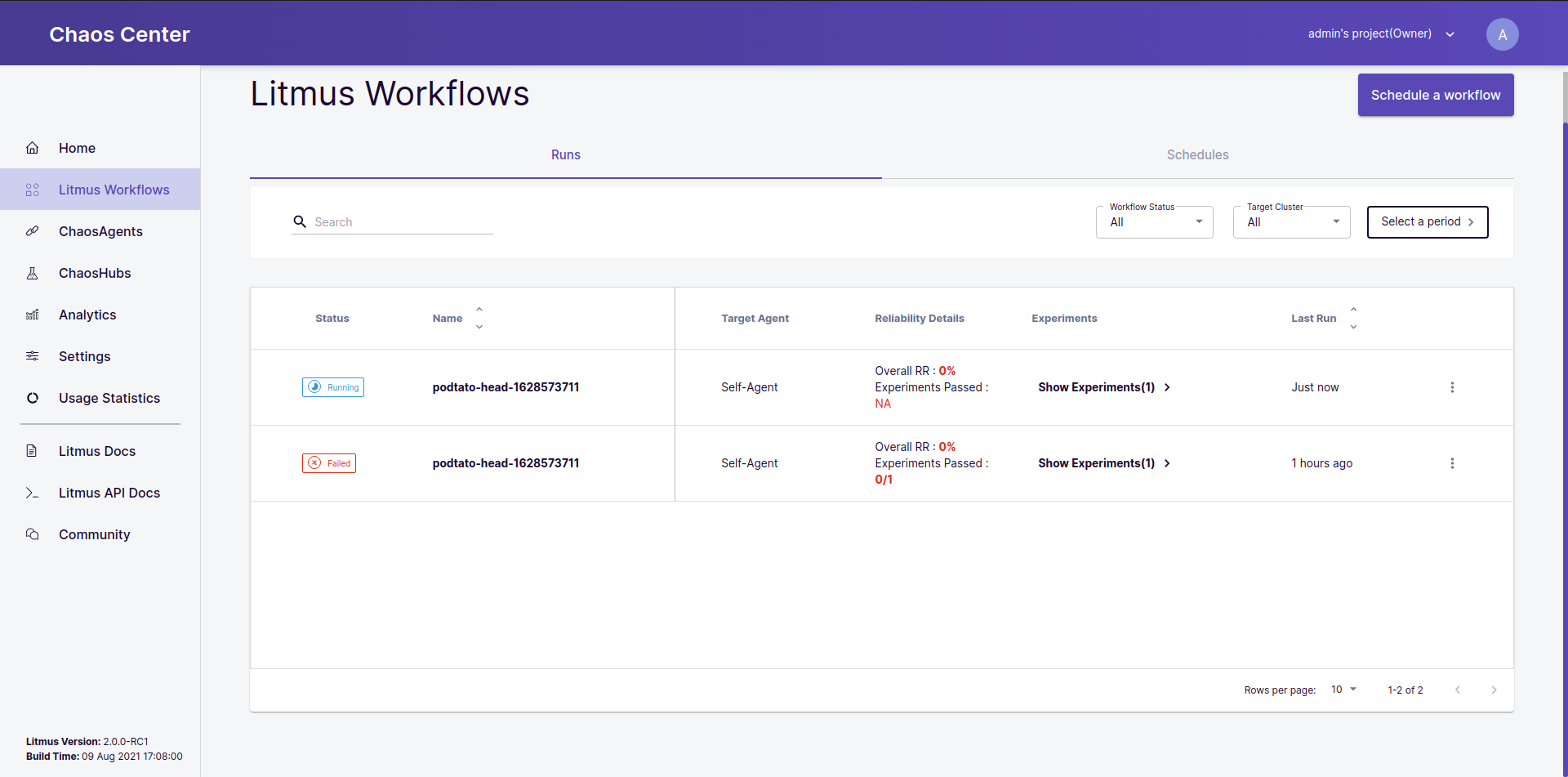Re-run a chaos scenario
You can re-run any non-recurring schedule should you wish to test your application against it at any point.
Before you begin
You can learn how to schedule your first chaos scenario here.
1. Go to the chaos scenarios sections
In the Chaos Scenario page, go to the Schedules tab and click on the options menu for the specific schedule you wish to re-run:
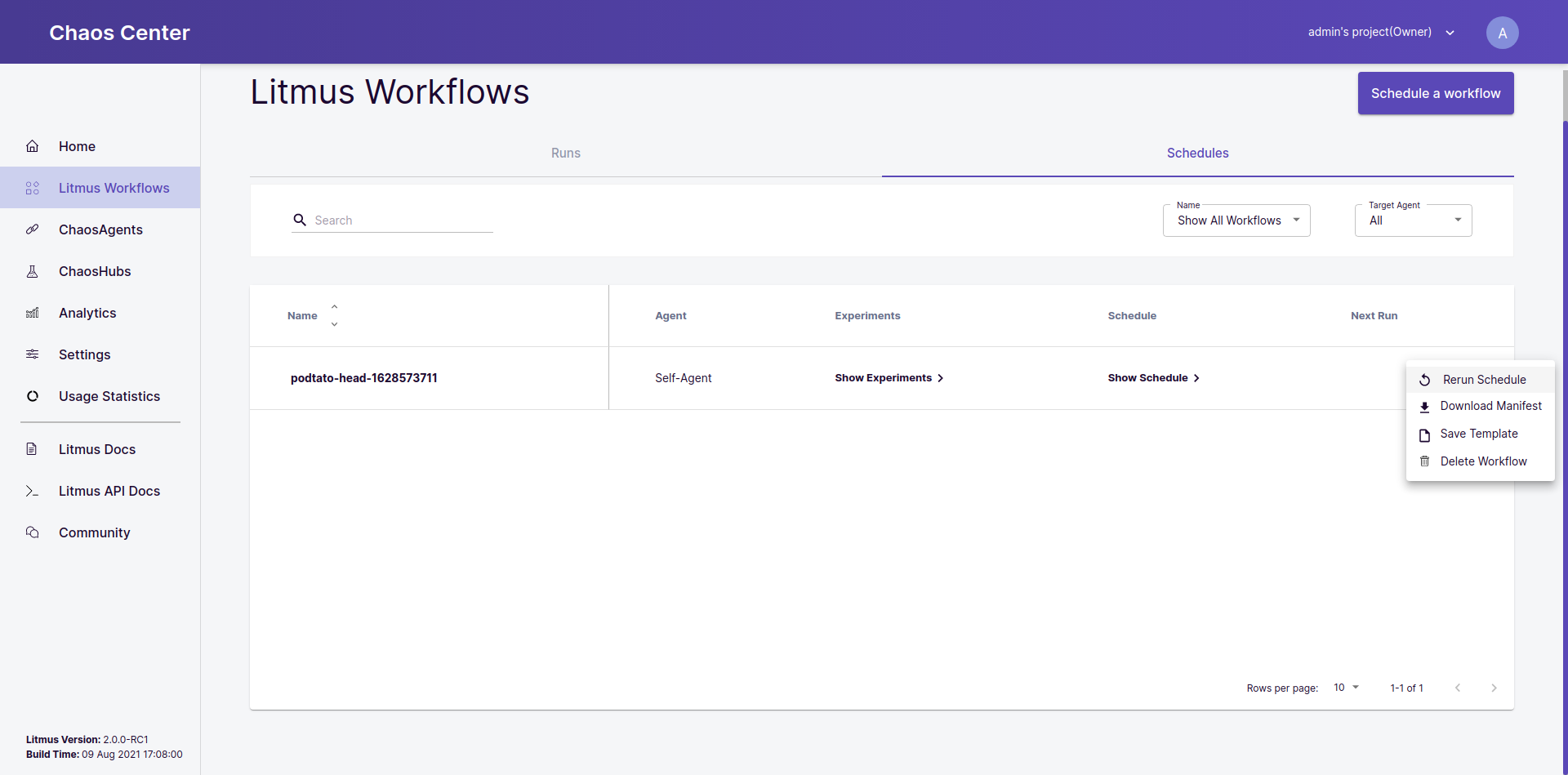
2. Click on the Rerun Schedule option
After opening the options menu, click on the Rerun Schedule option. Having re-run a particular schedule, you can switch to the Runs tab and see that it has started to re-run as per the schedule configurations: